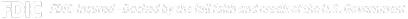Below, you’ll find detailed steps on how to proceed with any requests to close your account or delete your digital banking profile/account.
Steps to Request Account Closure
Contact us by any of the methods listed below if you would like to close your account:
1. Complete a Secure Form within Digital Banking
2. Mail a written request to Owners Bank, 245 Long Hill Road, Middletown, CT 06457
Steps to Request Digital Banking Profile Deletion
Contact us by any of the methods listed below to delete your digital banking profile:
1. Secure Message within Digital Banking
2. Phone: (800) 728-0292
3. Mail a written request to Owners Bank Digital Banking, 245 Long Hill Road, Middletown, CT 06457
Digital Banking Profile/Account Deletion
By proceeding with the deletion of your Digital Banking profile/account, please be aware of the following:
1. Permanent Deletion: Once your profile/account is deleted, all associated data within Digital Banking, including but not limited to your account information, settings, preferences, and any other content linked to your account, will be deleted. If you are enrolled in eStatements, you will be automatically reverted to paper statements and fees may apply. This action cannot be undone. If applicable, we also suggest deleting the mobile banking app from your device.
2. Irreversible Loss of Access: After deletion, you will no longer be able to access your account or recover any previously stored information. Any ongoing subscriptions or services tied to your account will be canceled immediately. It is recommended that you cancel recurring or scheduled transfers and bill pay transactions before making your request.
3. Data Retention: In compliance with legal requirements, we may retain certain data for a specific period of time after account deletion, such as transaction and security records or information required for regulatory, tax, or legal purposes.
4. Third-Party Services: If you’ve linked your account with any third-party services or platforms, please ensure to manage your account and data separately with those providers, as deleting your account with us may not automatically remove or delete your data on external services.
EFFECTIVE DATE: September 30, 2024