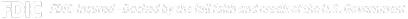When it comes to your banking information, we’re overprotective. Whether your bank account involves business funds, credit cards, credit lines or loans, maintaining the confidentiality of your information, account history and transactions is always our first priority.
What we value most
We’re Committed to Your Protection
Use the links below to learn how we protect your privacy, security and account.
Privacy | Security | Business Protection
Fraud Prevention Checklist from Liberty Bank
Scams are among today’s fastest growing crimes. We’ve got some helpful tips to help you avoid becoming a victim of identity theft. Check out this Fraud Prevention Checklist from Liberty Bank. Owners Bank is a division of Liberty Bank.
Your Privacy – Confidentiality That Gives You Confidence
When you call our Customer Service Center, we request your Social Security Number and other identifiers to ensure we are speaking to an authorized account holder and to help protect you from unauthorized users accessing your account.
Owners Bank, a division of Liberty Bank, will not directly disclose your Social Security Number or other non-public personal information and is prohibited by federal regulations and the CT Data Protection Law from indirectly exposing your non-public personal information.
Owners Bank will never request customers’ personal information through email or provide links within an email to update information.
Account Access
Owners Bank maintains consistent security standards and procedures regarding unauthorized access to customer information. Access to any personal information you provide is restricted to only those employees who need to have this information for legitimate business purposes.
We use layered security controls to help protect account access. We are ready to respond to suspicious activity at a moment’s notice because of these controls, including:
- Customer authentication at initial login when requesting online account access and transactions involving the transfer of funds to other parties.
Information Collected on Our Website
Owners Bank collects and uses anonymized information about you or your online activities on our website to better personalize information to your needs. For example this includes whether you use financial calculators, links you visit, and the browsers you use.
Remarketing
Ownersbank.com also uses 3rd party vendor re-marketing tracking cookies, including the Google Adwords tracking cookie. This means we will continue to show ads to you across the internet, specifically on the Google Content Network (GCN). As always we respect your privacy and are not collecting any identifiable information through the use of Google’s or any other 3rd party remarketing system.
The third-party vendors, including Google, whose services we use – will place cookies on web browsers in order to serve ads based on past visits to our website. – Third party vendors, including Google, use cookies to serve ads based on a user’s prior visits to your website. This allows us to make special offers and continue to market our services to those who have shown interest in our service.
Cookies
We place “Cookies” on your computer when you visit our web site and bank online. These are files that enable our web site to recognize return visitors. Cookies are lines of text that are transmitted to your web browser when you click on a link. Your browser stores the information on your hard drive and when you return to that site later, the cookie is transmitted back to the server that originally sent it to you.
Owners Bank does not store any of your personal information in our cookies. The cookies we use are only for site management purposes and do not contain any sensitive information such as your password or account number.
How You Can Help Protect Your Privacy
Identity theft is one of today’s fastest growing crimes. Here are some helpful tips to avoid becoming a victim of identity theft:
- Store personal information in a safe place. Shred financial statements, bank checks, credit card offers, charge receipts and credit applications before discarding them. Do not carry pins or passwords in your wallet; keep them in secured areas.
- Don’t release personal information. Never disclose account numbers, Social Security Numbers and credit card numbers unless you verify the requestor and the requestor’s right and need to know the information, and you have initiated the contact yourself.
- Guard against mail theft. Deposit outgoing mail into a secure, official U.S. Postal Service. Pick up mail promptly. Consider switching to electronic statements that are delivered securely within Online Banking.
- Read your credit reports. You have a right to a free credit report every 12 months from each of the three nationwide credit reporting companies. Order all three reports at once or order one report every four months. To order, go to annualcreditreport.com or call (877) 322-8228.
- Monitor account information and billing statements. Review statements for authorized charges or withdrawals.
- Limit the number of credit cards and debit cards you carry. Cancel all cards that you no longer use or need.
- Don’t respond to email, text or phone messages that ask for personal information. Legitimate companies don’t ask for information this way. Delete the messages.
How Should I Get in Touch with Owners Bank?
Call our Customer Service Center at (800) 728-0292. You may also complete the Contact Us form on our web site. Email addresses and other personally identifiable data about visitors to our site are known only when voluntarily submitted. Please keep in mind that Contact Us messages and email are not secure. Please do not send us any confidential or personal information via these channels.
Your Security – Making Sure You’re Secure
Research and state-of-the-art technology have gone into ensuring that your Owners Bank online banking transactions are secure. Here are some of the protection programs we use to keep your banking transactions safe.
Website Security
This site incorporates DigiCert’s Extended Validation Certificate to provide website security and encryption when accessing ownersbank.com.
Fraud Detection and Monitoring
When it comes to the security of your account, we are on the lookout. We have implemented security measures to help prevent unauthorized access to your Owners Bank accounts.
- We use fraud detection and monitoring systems for debit cards that utilize customer history and behavior to spot inconsistencies.
- We send you real time, automatic alerts via text message, email or by phone when we see a potential fraudulent or unusual transaction on your account.
- We use enhanced multi-factor authentication for logging into Online Banking.
- We screen carefully for repeated failed login attempts and incorrect Login ID and Password entries to help prevent unauthorized access to your Owners Bank accounts.
We need you. Your cooperation helps maximize the effectiveness of our security measures. Owners Bank employs the latest technology to protect your financial information online, but when you take steps to protect your information and take ownership of your online safety, your security is strengthened.
Always use Firewall and Anti-Virus protection. Scan for viruses frequently. And install System patches as they are made available.
How You Can Help Protect Your Security
- Browse safely. Please be sure you are using the latest version of Internet Explorer, Safari and other Internet browsers and the configuration adheres to security best practices.
- Ensure that anti-virus/spyware software is installed and updated.
- Apply operating system and application updates (patches) regularly.
- If you write down your passwords, keep them in a hidden, locked location.
- Turn off your computer when not in use.
How You Can Take Credit for Checking Your Credit
Under Federal law enacted by Congress, every consumer in the United States can now obtain one free credit report every 12 months from each of the three major credit bureaus.
You can obtain your free credit reports by mail, by phone or online from a service that is run jointly by the three credit bureaus.
Experts strongly recommend that consumers obtain their free credit reports each year to check for errors in their credit information or to detect identity theft.
You can obtain your free credit report online at annualcreditreport.com, by phone at (877) 322-8228 or by mail:
Annual Credit Report Request Service
P.O. Box 105281
Atlanta, GA 30348-5281
Steps You Can Take If You Become a Victim of Identity Theft
- File a Police report and call the Federal Trade Commission’s toll-free “Identity Theft Hotline” at (877) 438-4338.
- Notify the three credit bureaus’ fraud departments.
- Request that a “fraud alert” be placed in your file, as well as a victim’s statement asking that creditors call you before opening any new accounts.
- Request a copy of your credit report. Credit reports are free to fraud victims.
- Contact your creditors for any accounts that have been opened fraudulently.
- Close your accounts and obtain new credit, debit and ATM cards.
- Report any suspected stolen mail to your local postal inspector and check the post office for unauthorized change of address requests.
Fraud Education – Avoid Scams
Learn more about how to protect yourself against online scams from Liberty Bank. Owners Bank is a division of Liberty Bank.
Your Business – When It Comes to Security, We Mean Business
There’s no other way to describe it. Your business is your baby. You’ve nurtured it. You’ve watched it grow. When it comes to watching over it, we’re here to help. The dangers are out there. So when it comes to protecting your financial information, we go the extra mile, every time.
How Owners Bank Protects Your Business
- We offer Authorized Access for all business accounts, so you can control who has account access.
- Register your identity and your computer with us, this way we can confirm you are at our genuine online site each time.
- We use high-level encryption methods for protection of passwords and other confidential information.
- We screen carefully for repeated attempts and incorrect user and password entries to help prevent unauthorized access to your Owners Bank accounts.
- Firewalls at our server locations add a measure of security allowing that the only people who access your account are those who should have access to it.
- We provide for dual customer authorization when accessing through different devices.
Additional Business Protection from Owners Bank
- Layered security protects business transactions, including accessing account information, bill payment, intrabank fund transfers, ACH and wire transfers.
- Because these transactions often involve higher dollar amounts, we take extra precautions, including consistent controls to ensure that business transactions are valid and secure.
- Requiring additional authentication or transactional verification to make certain that only those who are granted privileges to access a business account can access a business account.
How You Can Help Protect Your Business
Be aware of business takeovers! Takeovers are the business equivalent of personal identity theft. Hackers, backed by professional criminal organizations, are targeting small and medium businesses to gather their web banking credentials or remote control of their computers. Proactive steps you can take to avoid, or at least minimize, these threats are:
- Use a dedicated computer for financial transactional activity.
- Apply operating system and application updates (patches) regularly.
- Ensure that anti-virus/spyware software is installed and updated.
- Have host-based firewall software installed.
- Use latest versions of Internet browsers.
- Turn off your computer when not in use.
- Do not batch approve transactions. Approve each one individually.
Additional Safeguards You Can Implement at Your Company
- Identify trusted web sites and block access to any sites not relevant to employees business needs.
- Account reconciliation, ACH and wire transfer responsibilities should be segregated and assigned to specific employees.
- Money movement transactions should be initiated only on a stand-alone PC that is not enabled for e-mail and web browsing.
- Vet all employees. Perform credit and background checks before hiring.
- Contact your Information Technology provider to determine the best way to safeguard the security of your computers and networks.
- Perform periodic in-house risk assessments that include system audits and building security.
Protect Against Online Scams, It’s Always Smart Business
Owners Bank wants to make certain you have the knowledge to protect your business assets. Because online scams are so prevalent, and are sometimes hard to spot, we have the information you need to sharpen your skills at spotting online scams.
Educating yourself can protect your business.
Online scams are more prevalent than ever. They’re also hard to spot. So we’re doing our part to give you the information you need to sharpen your skills and keep your business safe. By staying in the know, you’ll be in better position to safeguard your business assets.
Do you suspect that you are receiving fraudulent emails, text messages or phone calls that claim to be from Owners Bank? Reach out to our Customer Service team ASAP via any of the channels listed on Contact Us.
Protecting Your Business is Smart for Business
If you own a business, it’s more important than ever that you remain vigilant against common threats, like:
- Unauthorized access to your bank accounts by outsiders or even employees
- Compromised IDs and passwords
- Corporate account takeovers
- Email compromise
Corporate Account Takeover
Cyber thieves have learned that stealing from a business is much more lucrative than defrauding consumers one at a time. They entice an employee to click a link in an unsolicited email, or to visit an infected website. That’s all it takes to plant malware on your computer system, learn your online banking credentials, and gather other sensitive info across your network. These thieves particularly target small- to medium-sized businesses that use ACH or wire services and may not reconcile accounts every day. From there, it’s a simple matter for them to drain your accounts to a local account, which in turn immediately wires the funds out of reach. Don’t take any risks. Make sure any wire requests are personally validated.
Here are some ways to protect your business against corporate account takeover:
- Reconcile all banking transactions on a daily basis
- Initiate ACH and wire transfer payments under dual control, with a transaction originator and a separate transaction authorizer
- Be suspicious of emails purporting to be from a financial institution, government department or other agency—or even your own boss—requesting account information, account verification or banking access credentials such as usernames, passwords, PIN codes and similar information as well as email requests to send a wire or ACH transaction
- Be wary of emails purporting to be from a colleague or your boss requesting a wire transfer. Be sure to call that person to verify the wire request before moving funds. Always call a number known to you, not a number in an email
- Create strong passwords with at least 10 characters that include a combination of mixed case letters, numbers and special characters
- Clear your browser cache in order to eliminate copies of web pages that have been stored on your hard drive
Do you suspect your account has been taken over? Here’s what to do:
- Immediately cease all activity on computer systems that may be compromised, and disconnect from your network
- Contact Owners Bank at 800-7280-0292 so we can disable your accounts, review recent transactions and authorizations, or open new account(s) as appropriate
- File a police report
Other Ways You Can Protect Your Business
Consider taking the following steps to give your business more protection:
- Install a web filter to block employees from accessing non-business websites
- Conduct all your banking business on a stand-alone computer that is not enabled for email or web browsing and turn this computer off when not in use
- Review your bank statements regularly
- Limit the number of employees who have access to your banking information and accounts
- Segregate account reconciliation responsibilities and assign them to specific employees
- Ensure that operating systems and anti-virus programs are up to date
- Install firewall software
- Set alerts, directed toward an owner or senior manager